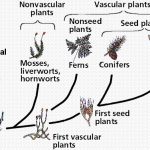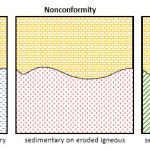For some reason, the administrators of my university's portal think that I want pages to open in brand new windows. They're wrong; I'd much rather these pages open into tabs. Fortunately, Firefox allows me to force these renegade pages to behave civilly.
- Type about:config in the URL bar and hit enter
- Firefox will warn you about playing around in this area; proceed past the warning
- Search for browser.link.open_newwindow.restriction
- Double-click the entry and a pop-up appears
- Change the value from 2 to 0 hit Okay
Tada! Now any pages that try to open in a new window will open in a new tab.